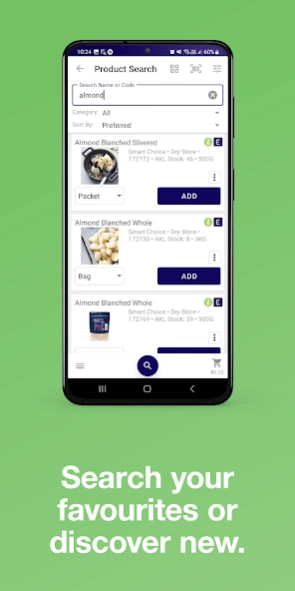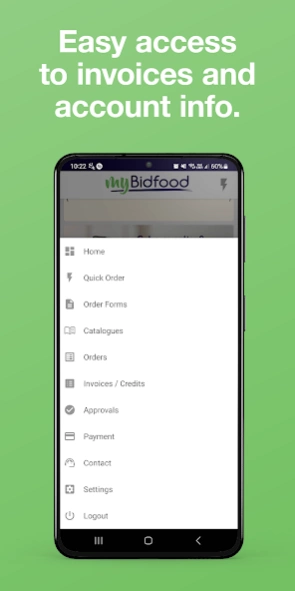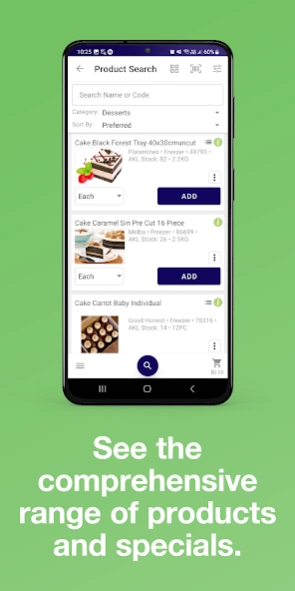MyBidfood NZ 7.11.2
Free Version
Publisher Description
MyBidfood NZ - The MyBidfood mobile ordering App allows customers to order on the go.
The MyBidfood NZ App is an innovative and user-friendly online ordering solution for foodservice and hospitality professionals. Designed to simplify and elevate your purchasing experience - connecting you to a vast network of suppliers and a world of culinary delights. Available exclusive and free to all Bidfood New Zealand customers.
With the MyBidfood NZ App, you can:
• Place orders anytime, anywhere.
• Easily browse the full product catalogue.
• Check product details, including ingredients, nutrition, and allergens.
• View pricing and stock availability.
• Enjoy exclusive special prices and promotions.
• Create custom order forms for core products.
• Purchase directly from order history.
• Approve or decline orders that need your approval.
• Manage your account through order tracking, download invoices and make payments
To use this app, you must be a registered account holder with Bidfood New Zealand. Become a Bidfood customer or register for a MyBidfood account at www.mybidfood.co.nz.
About MyBidfood NZ
MyBidfood NZ is a free app for Android published in the Office Suites & Tools list of apps, part of Business.
The company that develops MyBidfood NZ is BidOne Ltd. The latest version released by its developer is 7.11.2.
To install MyBidfood NZ on your Android device, just click the green Continue To App button above to start the installation process. The app is listed on our website since 2024-04-03 and was downloaded 7 times. We have already checked if the download link is safe, however for your own protection we recommend that you scan the downloaded app with your antivirus. Your antivirus may detect the MyBidfood NZ as malware as malware if the download link to nz.co.bidvestdirect.android.nz is broken.
How to install MyBidfood NZ on your Android device:
- Click on the Continue To App button on our website. This will redirect you to Google Play.
- Once the MyBidfood NZ is shown in the Google Play listing of your Android device, you can start its download and installation. Tap on the Install button located below the search bar and to the right of the app icon.
- A pop-up window with the permissions required by MyBidfood NZ will be shown. Click on Accept to continue the process.
- MyBidfood NZ will be downloaded onto your device, displaying a progress. Once the download completes, the installation will start and you'll get a notification after the installation is finished.